After editing the three layers together into one image, I repeated the same steps again with the characters in different positions. I thought that we could use all three images together to show each character in detail and have a dynamic background so I turned the three images into a gif.
1) First of all, I opened a new blank image and made sure it was the same size as the images I would be importing.
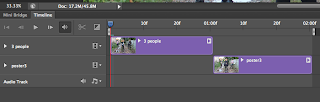 2) Then, I dragged the images I needed into the photoshop and selected accept.
2) Then, I dragged the images I needed into the photoshop and selected accept.3) Then, chose 'view'> 'timeline' in order to put them in the right order and speed.
4) I selected 'Create Video Timeline' and then the timeline of the images. I made the images go one after another and then decided what speed looked best. This time round I made it quite fast to see what the effect was like, but I may edit it to make it slower later on as this will mean the audience will be able to see the characters better.


No comments:
Post a Comment