Sound
It is vital that we start to work on our sound now that our filming is completed and our editing is well underway. We need to be able to provide sound throughout our trailer in a professional manner.
Time lapse and library scene
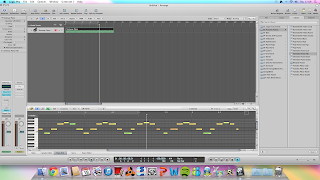
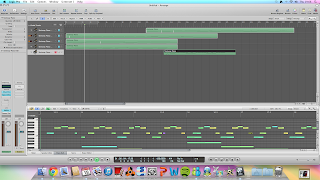 Our trailer opens with a time lapse and library scene of which both focus predominantly on the protagonist. We started to collate a few ideas around non diegetic sound for this scene and decided that it would be best to produce an instrumental piece of sound. To do this we used Logic Pro. Once I decided on the most effective motif, I played around with the left hand accompaniment to make sure that the foundation of the motif layer was sufficient. I continued to manipulate the motif in ways that I could to produce different sound with it that allowed to build the tension as it developed. Once I was satisfied with the layers surrounding the motif it was time to put them together. We are also using a white noise sound effect, which has already been edited into our footage to convey the protagonists discomfort and build the tension as things spiral out of control.
Our trailer opens with a time lapse and library scene of which both focus predominantly on the protagonist. We started to collate a few ideas around non diegetic sound for this scene and decided that it would be best to produce an instrumental piece of sound. To do this we used Logic Pro. Once I decided on the most effective motif, I played around with the left hand accompaniment to make sure that the foundation of the motif layer was sufficient. I continued to manipulate the motif in ways that I could to produce different sound with it that allowed to build the tension as it developed. Once I was satisfied with the layers surrounding the motif it was time to put them together. We are also using a white noise sound effect, which has already been edited into our footage to convey the protagonists discomfort and build the tension as things spiral out of control.Although, an issue I ran into was the difference in note values. In order to overcome this I was able to double click on the audio track and either slide or squeeze the length of notes to correct the mistakes. This proved to be extremely helpful as it saved me from recording again.
Evaluation of time lapse and library scene sound:
Looking back over our research we realised that using an instrumental track for the opening would be the best idea. This is because we would be able to manipulate it easily and build up more of a suspense. Overall, we think that the sound for the time lapse and library scene is effective as it doesn't give too much away but still hints at disequilibrium in the narrative of the trailer as it develops.
Montage and green screen sound
As well as our time lapse and library scene being key parts of our trailer. So is our montage and green screen scenes. When using the green screen, we have already established that we are going to be using whispers layered on top of each other that repeat the name "Charley" as the protagonists imaginary friend whispers into her ear. We also felt that this was very effective as it is specific to our characters and we have been able to manipulate it further to create the discomfort that we were aiming for.
Additionally, we have also decided to use generic trailer transition sounds such as loud crashes and bangs as the protagonist loses her grip on reality. A key scene that we could apply these sounds to would be the scene where the protagonist stalks the antagonist - Charley, via Facebook and webcam. As well as using the generic trailer sounds, we will be able to layer the discordant sounds on top of the eerie melody of the piano without it sounding off key as these sounds tend to not be homed by any such key. We also have a lot of choice when it comes to manipulating the sound to sound eerie and discomforting due to our prior research that is shown below:
Now that we non diegetic sound for the beginning of our trailer, we need to make sure that we edit it into our footage. Following on from that we also need to be able to narrow down what sounds that we wish to use as we are only limited to 1 minutes worth of sound. Once we have decided on the sounds that we are going to use, instead of layering the sounds that we wish to use in iMovie, we will need to manipulate them and create one track solely for entire sound that we will use for our trailer. This will hopefully avoid the problem of confusing sounds and having too many tracks when editing. Therefore, if we wish to add any further tracks, e.g. the white noise sound effect, we will be able to build tension sufficiently without it sounding unprofessional.
Montage and green screen sound
As well as our time lapse and library scene being key parts of our trailer. So is our montage and green screen scenes. When using the green screen, we have already established that we are going to be using whispers layered on top of each other that repeat the name "Charley" as the protagonists imaginary friend whispers into her ear. We also felt that this was very effective as it is specific to our characters and we have been able to manipulate it further to create the discomfort that we were aiming for.
Now that we non diegetic sound for the beginning of our trailer, we need to make sure that we edit it into our footage. Following on from that we also need to be able to narrow down what sounds that we wish to use as we are only limited to 1 minutes worth of sound. Once we have decided on the sounds that we are going to use, instead of layering the sounds that we wish to use in iMovie, we will need to manipulate them and create one track solely for entire sound that we will use for our trailer. This will hopefully avoid the problem of confusing sounds and having too many tracks when editing. Therefore, if we wish to add any further tracks, e.g. the white noise sound effect, we will be able to build tension sufficiently without it sounding unprofessional.
No comments:
Post a Comment