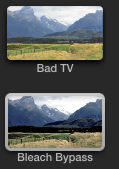The fonts on our website for general text, such as the reviews and menu need to be improved, because currently they do not fit or match our main typography used in the title or tag line.
I went through a series of fonts available on the Wix website and came up with the following options:
This is how our website looked to begin with, the font for the menu hadn't been changed at all, and the reviews had only been changed temporarily. Neither fitted with the font used for our typography and it looks very unprofessional.
This was the first font I found as a possible option, called Amatic SC. I really like this font, and think that if you just look at the reviews it could work quite well on it's own. However, I do not think that it goes well enough with the rest of our typography, and I noticed at this stage that it is very difficult to read on top of our background image. You also have to have the font very large in order to read it clearly, which could cause issues with our website placement, especially when viewing it on other screens.
This font is called Overlock, and gives quite a modern straight forward feel. This font looks quite professional, but it really doesn't match our typography at all, our typography looks quite old, whereas this font is so modern and looks unprofessional when grouped together. I decided we could not use this font.
This font is called Museo Slab, and looks quite professional, while remaining quite clear to see on top of the background. Similarly to the Overlock font, it looks quite modern and although quite clear it doesn't fit with the rest of our typography.
At this stage of my research process, I decided that none of the fonts looked their best on top of our background, because it was too hard to read in places, no matter what the size or boldness, and a white font colour is the only option we have. So I decided to make a big change to our positioning of the website, and place the reviews over the imaginary friend in our background, because even when the image changes, the reviews are still easy to read.
I then used this font, called Chelsea Market, which I think looks quite effective, however it doesn't quite fit with our genre or the rest of our typography. What this font does do is act as a test for the placement of our reviews, on top of the imaginary friend, and as you can see, despite it not matching our typography very well, it is extremely clear to read and stands out a lot, allowing our protagonist to be seen clearly.
I then decided to use the font Courier New, because simple is often actually very effective. I think it goes well with our typography, isn't distracting of our other content, and goes with our genre. It looks like it has been typed on a typewriter, which could relate to our genre and some of our scenes, perhaps the stalking scenes. It also doesn't look too modern, which fits quite well with our typography because it itself isn't very modern looking.
I then went ahead and changed the rest of the typography to match and also added an element from our poster to the bottom right hand corner of the website. I also changed the video playing, to our media piece from last year, as it is a more accurate test until our trailer is complete. Finally I added our production company logo, a restricted warning and a 'Dolby Digital' logo to our website.
Here is our finished website: